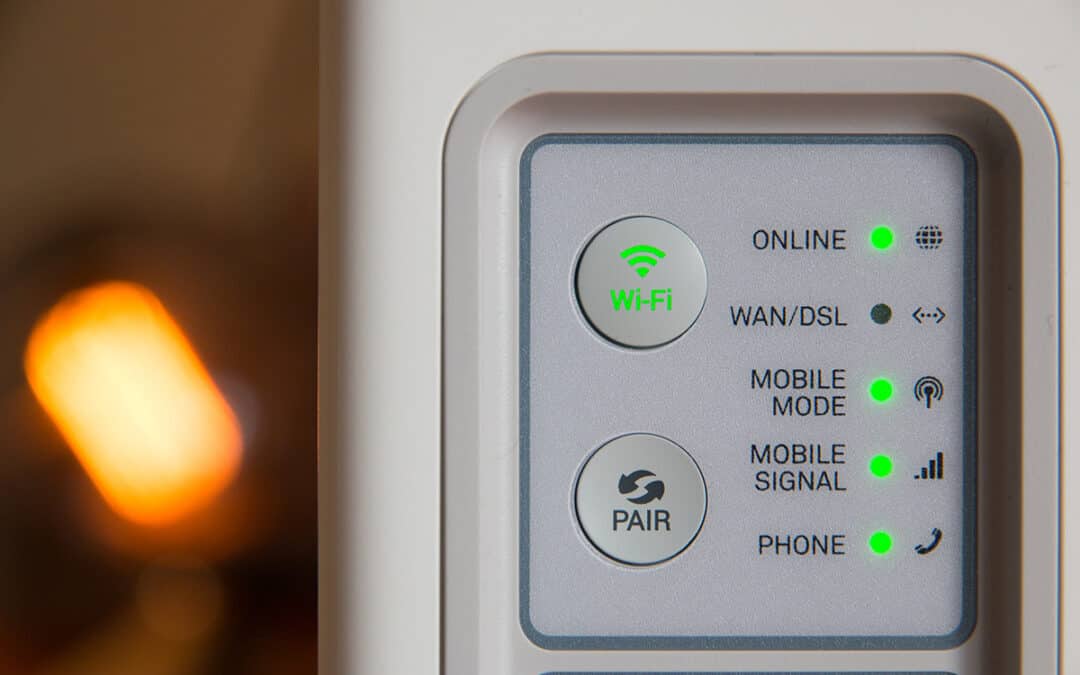Your home internet system can be a gold mine for a hacker seeking information from you. The private investigators in Boise know how much personal information can be hidden on the average laptop, desktop or tablet. To help you better protect your person data, here are some tips:
There are essentially two places you can tighten up security in your home internet system. The ‘front door’ to access your network is the router. The second place is the actual devices that contain your information. Let’s break both down and look at how you can take control of each so you don’t become a victim of identity theft.
1 – Router – Change The Default Admin Password
Default admin passwords are easily found on the internet. In order to stop instant access to your router, go to its configuration page and look for where the default password it listed. Often it is as easy as ‘admin’ or something similar. The private investigators in Boise say that by changing it to something else, you will be the only person able to change the settings that can be accessed from the same page.
2 – Router – Disable Remote Management
The nifty thing about remote management is that if you are not at home and need to access your computer, you can. It also means skillful hackers can as well. If your router has this feature, disable it. If you have to call support to do this, do it.
3 – Router – Change SSID
The SSID identifies your network. If you were looking for a local network on your device, the name that shows up on screen is the SSID. Default SSIDs include such things as ‘dlink’ or ‘linksys’ but by changing yours you can more or less hide your network in a neighborhood of networks.
4 – Router – Enable Network Encryption
When you enable encryption to your network (normally identified as WEP, WAP or WAP2) you change your network to a password only accessible system. Be sure to choose a password that includes digits, upper and lower case letters and if possible, punctuation marks to make guessing even more difficult.
5 – Router – Filter MAC Addresses
The MAC address is a unique ID for a specific device, like a fingerprint. You can configure your router to only allow access to the MAC addresses of the devices used in your home by family. This eliminates outside devices from joining. You will need to configure to add new devices when your family acquires one.
6 – Devices – Protect Against Viruses
Antivirus protection is essential even on smartphones and other handheld devices. Download the latest antivirus program and be sure to keep it current. The private investigators in Boise say updating regularly provides some extra protection.
7 – Devices – File Sharing
The private investigators in Boise say that file sharing within your network makes for some easy work being passed between family members. However, it also allows for fast retrieval of personal data by someone who has gained access to your network. If you do not require file sharing, you can disable this at the source.
8 – Devices – Shut It Off
When you are not using your computers or router for an extended period of time, during a vacation away from home as an example, power down everything. This should include computers, phones and routers. This removes any possibility of a hacker entering your system when you are not at home.
Trust The Private Investigators In Boise
The internet has changed the way we communicate and shop. It also has opened up a whole new channel for thieves to capture personal information. To protect your privacy, use these tips provided by the private investigators in Boise at Custer Agency. For more information on internet security, call them today.